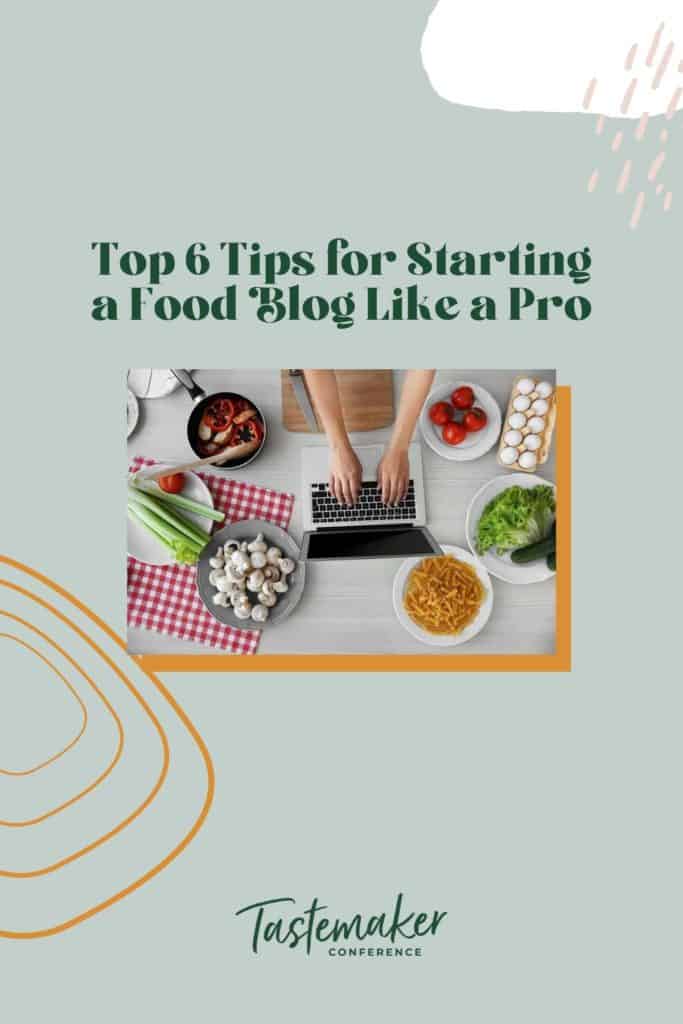This last week our Founder and CEO, Abbey Rodriguez went live in the Tastemaker Collaborative with Alex Durán, Product Marketing Manager and Shishir Malani, Google Web Ecosystem Consultant of Google for Creators. We’ve got the replay, the Q&A, and resource list for you. You can also learn more about creating long-term strategies here.
Watch the Replay
You can catch the YouTube replay on our channel: Tastemaker Conference or watch it below
Questions and Answers
Below you’ll find the questions from our community that were either submitted to us before the webinar, through the Tastemaker Collaborative and others that were asked during the webinar. We’ve given you time stamps so you can go into the video itself for the most precise answers for the Google for Creators team. We’ve edited questions and responses to make them easier to read.
Let’s get into it!
Q: How do I know which backlinks to disavow? (3:53)
A: Google can’t do anything to remove backlinks or cancel them. But whenever you add backlinks, they should be relevant and organic.
Q: Should we put Web Stories into their blog posts? (5:47)
A: Yes! You can and it’s highly recommended to help them to be discovered by Google. You can add to your sitemap or into a blog post itself.
An example would be a recipe blog post that talks about a specific ingredient and you can add a web story that talks all about that ingredient. Web Stories are a great way to drive traffic to your blog, so adding it as a complimentary add-on to your site is great. However, it should not be repeating the same information if it’s embedded in the post, but rather compliments and adds value and builds upon it.
Or you can place a carousel of Web Stories on your homepage of your blog!
There is a robust playbook on how to embed web stories onto your site. Read about that here: https://blog.google/web-creators/embedding-web-stories-across-your-site/ Play around with different things and see what performs best for you and your audience.

Q: Should branding be a part of your Web Stories or just something “flashy”? (8:30)
A: Branding is super important. Even if you choose to do something more flashy, use your branding colors. You can use a template from Google, brand it for your own business, then make that your own template that is now branded for your business.
Q: How many web stories should food bloggers be making and publishing weekly? (10:11)
A: Web Stories is still a very new product. We’re still not sure what will be the best number. But there is no limit as to how many you can post daily or weekly. You need to try it out and test what happens.
However, for seasonal posts, try only a few days to a few weeks before, anything before that won’t help. The biggest drive will be the week of. But anything the day before or day of a holiday won’t be shown in time. Google publishes and posts differently than Pinterest or social media, it takes a few days for it to appear to users.
Q: When I publish web stories it takes a few days to a week to publish. It also takes about 1+ weeks to get it to index on Google. Why? (11:51)
A: Web Stories, once published, should show up on your site and the link should work right away. However, for it to start showing up on Google and Google services like Google Discover, there isn’t an exact answer for that and there are a lot of external factors that Google (not Google for Creators) uses in determining what is and isn’t shown. There isn’t a specific answer for this.
There is a blog post from Google on how to be successful with posting Google Web Stories that might be of use to you. https://developers.google.com/search/docs/advanced/appearance/web-stories-creation-best-practices
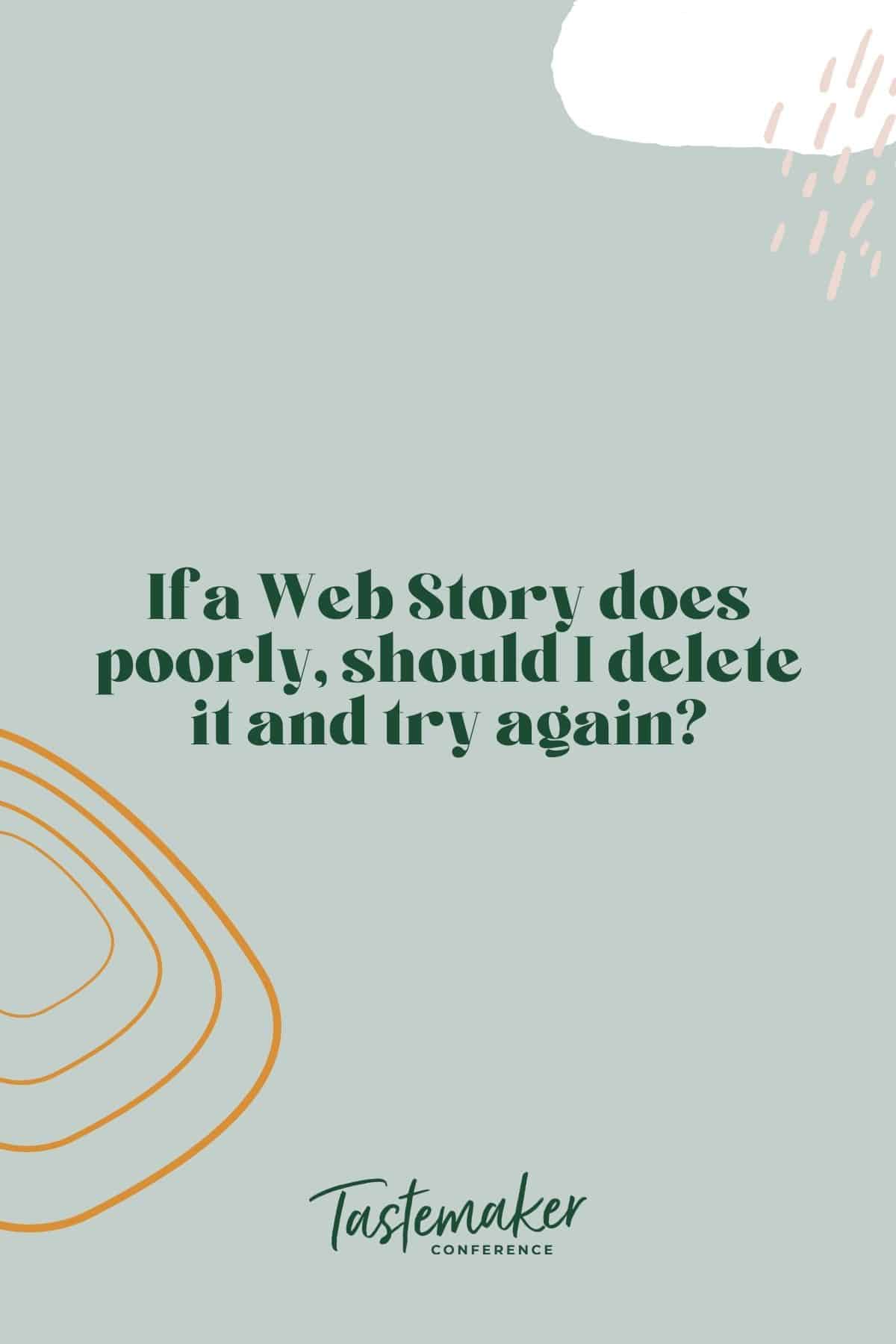
Q: If a Web Story does poorly, is it wise to delete that Web Story and recreate it with a new Web Story and a new URL? Or do you suggest updating and republishing the existing Web Story? (13:24)
A: Google for Creators doesn’t have specific guidelines or recommendations for this process. We just recommend following best practices that you use for the rest of your website. Web Stories are a web page with their own unique URL off of your website. So, treat them the same way you would treat a blog post.
Q: Does Google weigh Web Story visibility based on the authority of the website? (14:26)
A: Similar answer to the above, it depends on Google’s ranking factors. It all mirrors the other parts of your site. Assume they all weigh the same because it’s just a URL and will behave like a blog post when it comes to ranking and visibility. Generally, on the Google product side they are trying to diversify and show more content and creators.
Q: Is Google for Creators currently doing anything with international creators? (15:46)
We are starting to brand out. We love that it’s spreading so far and would love to work with more people on this. If you are international and want to work with our team, please reach out to us via Twitter or email! We’re always looking to connect with creators and people with really unique websites and content.
Q: Sometimes we get good traffic from Web Stories, but it can be difficult to get good insight into user behavior and where they are served as it changes so often. Can you speak to this? (17:06)
A: Google Web Stories is still a new product and there is a lot of trial still going on to see where and how it all performs the best. It did initially launch in Google Search. And the plan is for it to grow and become more user friendly. We know the traffic right now isn’t consistent. But, that is one of our Google for Creator’s team goals, to find a way to help that traffic become more consistent for creators.
Also, if you want to track some insight on Web Stories especially you can use these tools.
Instructions to set up secondary dashboard: https://help.mediavine.com/en/articles/4740035-how-to-make-a-new-google-analytics-profile-id-for-your-web-stories
Insight and tools from Google: https://blog.amp.dev/2019/08/28/analytics-for-your-amp-stories/
The Web Stories dashboard from Google explained: https://www.youtube.com/watch?v=wRdQ15IL8dk&t=5s
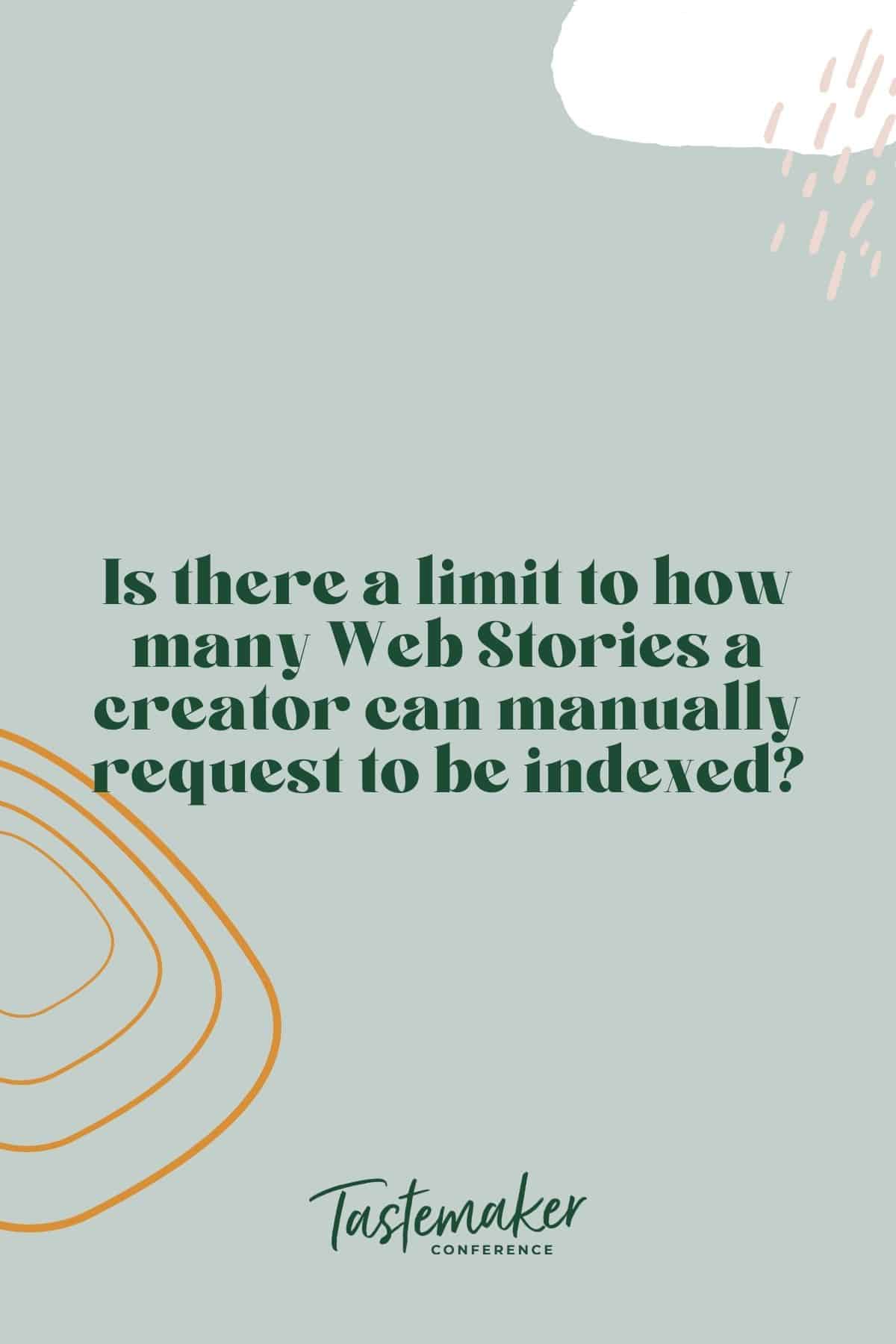
Q: Is there a limit to how many Web Stories a creator can manually request to be indexed? (19:39)
A: There shouldn’t be a limit on how many pages you are allowed to index at one time or overtime. Unless you have millions of pages, you should be fine! Requesting indexing shouldn’t un-index your other pages.
However, we do suggest instead of manually indexing everything, you should try using automated approaches, like creating a sitemap for your site, including Web Stories. This will then auto-index everything for you after being published.
Q: What should we do when the WordPress plugin gets glitchy and buggy. (21:27)
A: Most of the time when this happens, it is usually a conflicting plugin on your site. So, we recommend doing a plugin audit or contacting WordPress on their forum and someone can help you debug your site.
WordPress Support Forum: https://wordpress.org/support/forums/
Q: If we are new to Web Stories, where should we get started and what resources should we look at? (23:10)
A: Right now the home base for Web Stories is stories.google. This is a great place to get started with tons of documentation and resources! However, we will be moving some of this soon to creators.google with about 10+ guides here for best practices and tools.
We also share a lot on the Google for Creators blog: https://blog.google/google-for-creators/ and YouTube channel: https://www.youtube.com/watch?v=wCieo-6ZjMQ
Download the Web Stories plugin for WordPress to get started. Or, if you aren’t using WordPress, go to the stories.google page – Tools and check out the other options, like MakeStories, Newsroom AI, and many others.
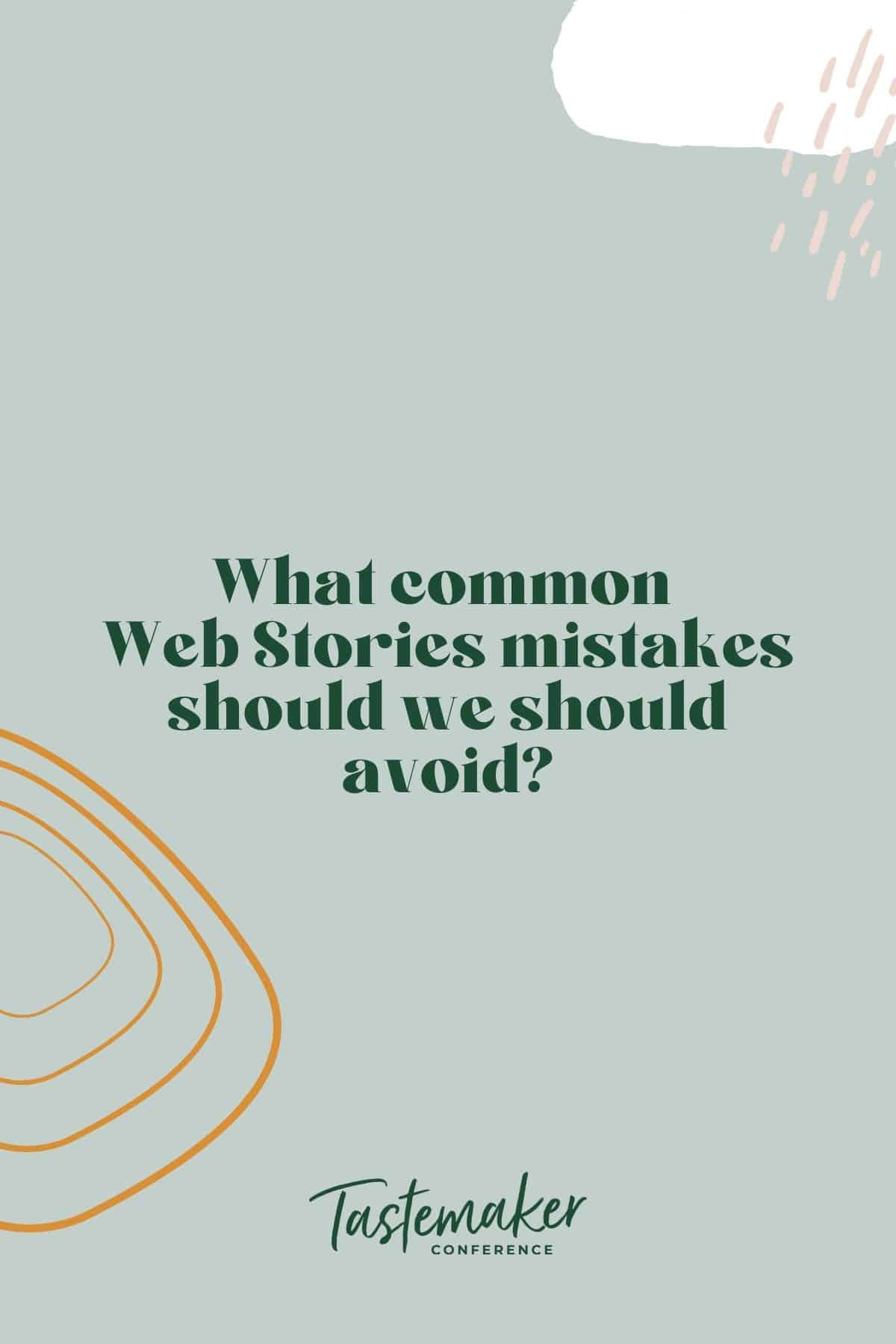
Q: Are there any common Google Web Stories mistakes that we should avoid? Or best practices we should use? (26:17)
A: One of the biggest things you can do to boost your visibility with Google Web Stories is to build content with videos. Time and time again, content with videos is outperforming those without. But, if you do include videos, don’t include it just for the sake of including it. Make sure it fits and makes sense in the sequences and storytelling.
Another big tip is that when doing video, it’s best to do first person storytelling. Talk directly to the camera. This will drive top engagement. We’ve seen top performers are those that tell a story, not just the ones that throw together links and images. They use the format to tap through and tell the story and they only link out to relevant content.
Technically, there are a few aspects you could also be doing to up your ranking or visibility. You want to make sure you are doing all you can for accessibility. This includes things like subtitles in videos and ALT text for photos. Be as descriptive and concise about your content as possible.
Also, make sure you always include a poster image for your Web Story. And don’t forget to have a Cover page and End page for your stories, to really bookend the experience for users.
Q: Some of my posts have been pushed out by Google Discover, resulting in significant traffic. I’m thrilled, but would love to understand how or why this is happening so I could be more intentional about it. (30:29)
A: Google uses Discover to show you content you might like. For example, if you are into fitness it will show you more fitness Web Stories. So, if someone likes the type of content you are publishing, it might show up for them.
However, there is no way, at least right now, for creators to know or track why something was or wasn’t chosen. There are many factors that contribute, like Google or other search engines. Just keep checking out your analytics to see what is and what isn’t performing to estimate why something may or may not be performing well.

Q: Is there a way to download the slides from the WordPress Google Web Stories plugin so that it can be repurposed for Pinterest and Social Media? (33:12)
A: No, not at the moment. The only way to share it right now would be to share the link itself. You can figure out how to do this and why on our YouTube page: https://www.youtube.com/watch?v=wCieo-6ZjMQ
Q: When using video in our Web Stories it’s important to add captions and to do so within the Google Plugin for accessibility. However, when I’m trying to add Set Duration text, that doesn’t seem possible. Is there a way to do that in Google Web Stories? (34:34)
A: I believe this is possible with the “Animations” feature on the text. It’s not very advanced at the moment. But there is a way to have it appear with that. But if it’s not meeting your requirements, the Google for Creators team will play around with it and place a feature request for it.
Also, if there are ever things that come up like this in the future you can put in a request for that.
You could also ask in the WordPress Forum to see if others have any thoughts.
Q: Follow up. What if I use the footage created and saved from another platform that does “duration set text” like TikTok, IG, InShot, etc. with that text overlay and upload those with captions already into Web Stories. Will Google be able to read the text? (38:40)
The recommendation is to make everything in the actual Plugin. However, we know there are exceptions to that, like this, where you might want to upload that. Google won’t be able to read the text in the video that way. However, you can use the description and accessibility block. You can add that text into those blocks and that can help!
Also, if you have spoken word in the videos you make, you want to add your full script into those accessibility boxes as well. And if possible, it’s best to add subtitles directly into the video.
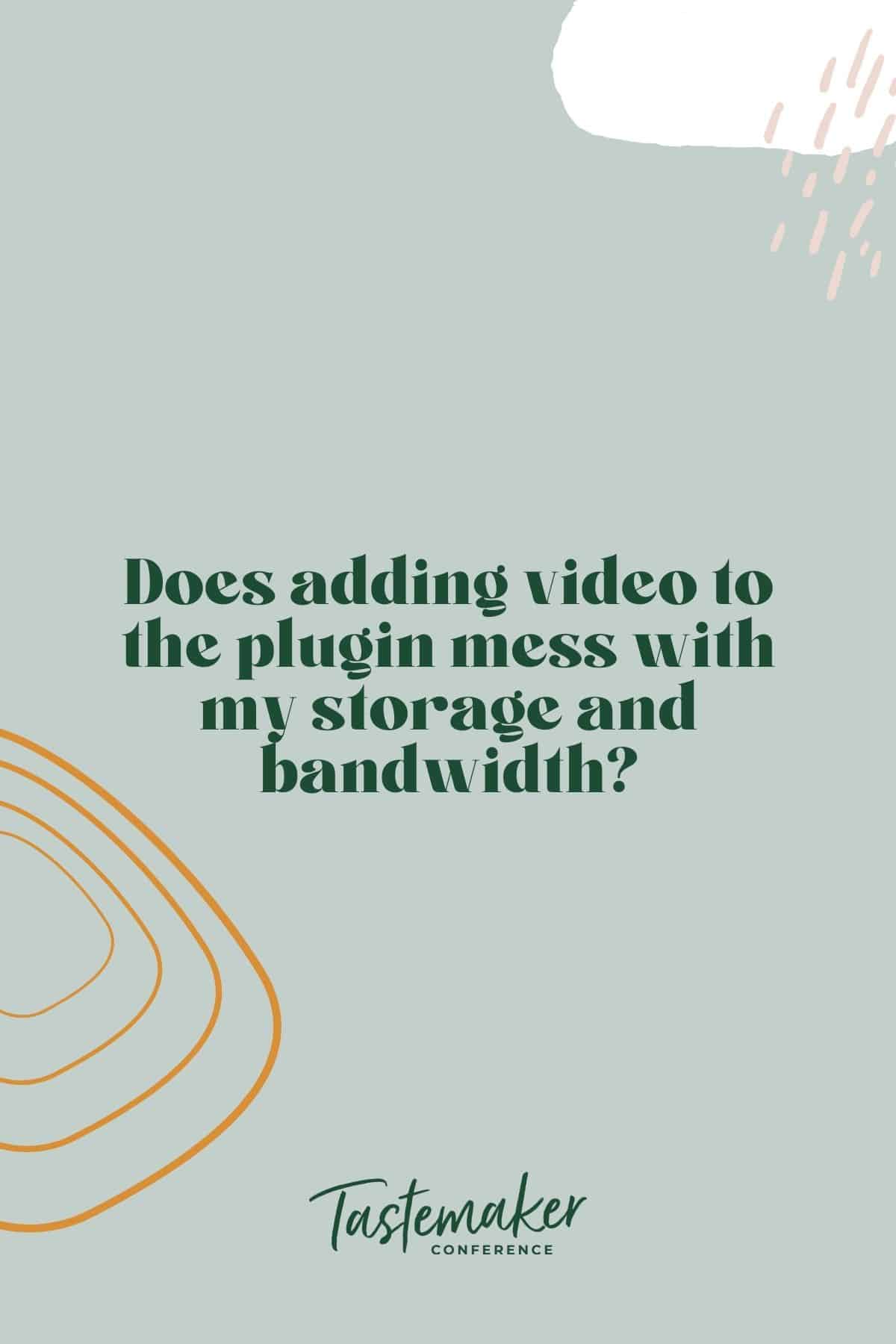
Q: I’ve been hesitant to use video, as I don’t want it to slow down my site. Do you recommend a video on every slide? Or will it still gain traction just including a few slides with video? And can you link videos from external sites like YouTube so as to not burden our server sites? (41:18)
A: Let’s address this in two parts.
First storage. We originally heard a lot of issues for creators that videos took up too much storage space. So, we’ve improved this a few ways.
- One: You can take a video directly from your desktop and drag it into your media panel on the plugin specifically, it will convert to mp4 and will automatically compress it as well. However, still try to use smaller videos and just clips. This will help with loading.
- Two: You can add videos that are hosted elsewhere. You can use the “link icon” under the media panel on the plugin and pull the link from where it is hosted. It would need to be a mp4 for now, not YouTube, but you should be able to pull from an external link. We will bring it back to the team that there have been more issues with this.
Second, bandwidth. We’ve enabled a cache where all your videos are cached through Google to help your bandwidth usage. But we’re always thinking of new ways to improve the video usage to make it more seamless.
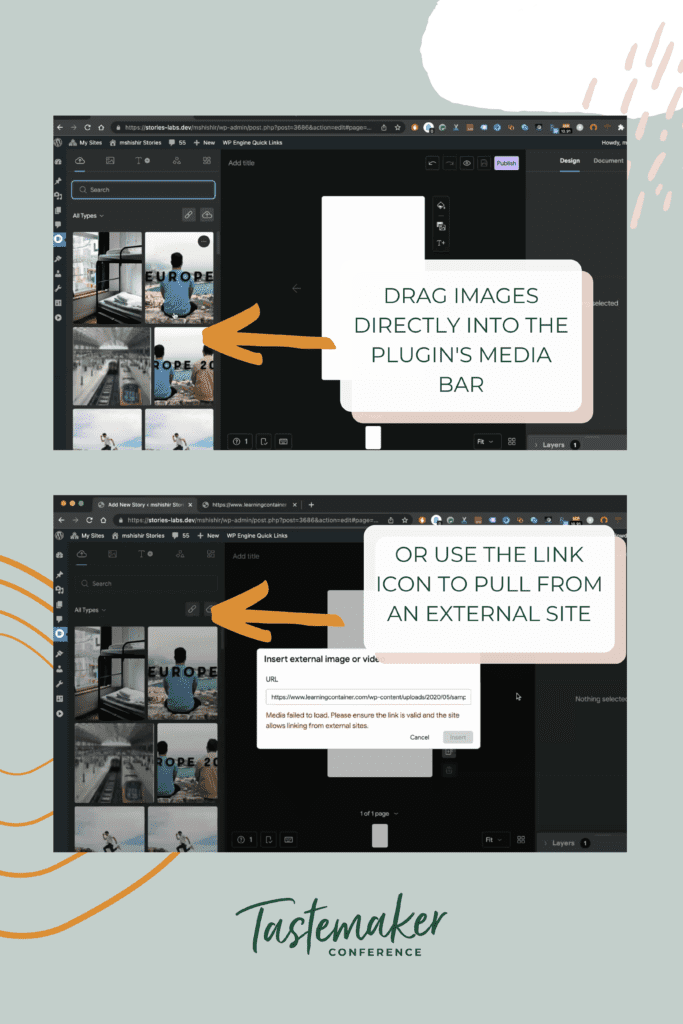
Q: Are Web Stories going to be on Apple products anytime soon? (48:00)
A: Web Stories are an open web format, so as long as you have a browser and show the content on the browser. It should show up on Apple products. If you are talking about Google Discover on iOS, it does show up there.
Q: Will Web Stories start to show up on desktop Google search? (49:57)
A: I don’t think there are any plans to do so. These were specifically designed for mobile devices. However, you can have them show up on desktops when you show the link. But no, they don’t show up on search.
Q: Can you give a recipe Google Web Story example that you think is a great example of how we should go about creating ours within this industry? (50:55)
A: Yes, we have a bunch of them! We have a Showcase section on our site, you can look under the topic “Food” for some great examples: https://stories.google/showcase/
Google Web Stories Resource List
These are the resources discussed in the webinar and there are time codes next to each if you’d like to reference the video for more details.
- How to embed Web Stories on your site: https://blog.google/web-creators/embedding-web-stories-across-your-site/ (6:58)
- Web Stories best practices: https://developers.google.com/search/docs/advanced/appearance/web-stories-creation-best-practices (13:08)
- How to make and use the Google Web Stories Dashboard: https://www.youtube.com/watch?v=wRdQ15IL8dk&t=5s (18:23)
- How to make a second dashboard on Google Analytics for Web Stories: https://help.mediavine.com/en/articles/4740035-how-to-make-a-new-google-analytics-profile-id-for-your-web-stories (18:23)
- Analytics for your Web Stories: https://blog.amp.dev/2019/08/28/analytics-for-your-amp-stories/ (18:23)
- Enabling We Stories: https://developers.google.com/search/docs/advanced/appearance/enable-web-stories (21:00)
- Forum for WordPress support: https://wordpress.org/support/forums/ (22:20)
- Documentation, tools, and examples for Web Stories: https://stories.google/ (23:40)
- Google for Creators blog: https://blog.google/google-for-creators/ (24:03)
- The Web Stories Plugin: https://wordpress.org/plugins/web-stories/ (24:32)
- Tools to make Web Stories: https://stories.google/tools/ (24:50)
- Google for Creators YouTube Channel: https://www.youtube.com/channel/UCXZNlYNefXV3iMcyzszt_9Q (25:45)
- Sharing Your Web Stories On Social Channels: https://www.youtube.com/watch?v=wCieo-6ZjMQ (33:40)
- Examples of good Web Stories: https://stories.google/showcase/ (51:24)