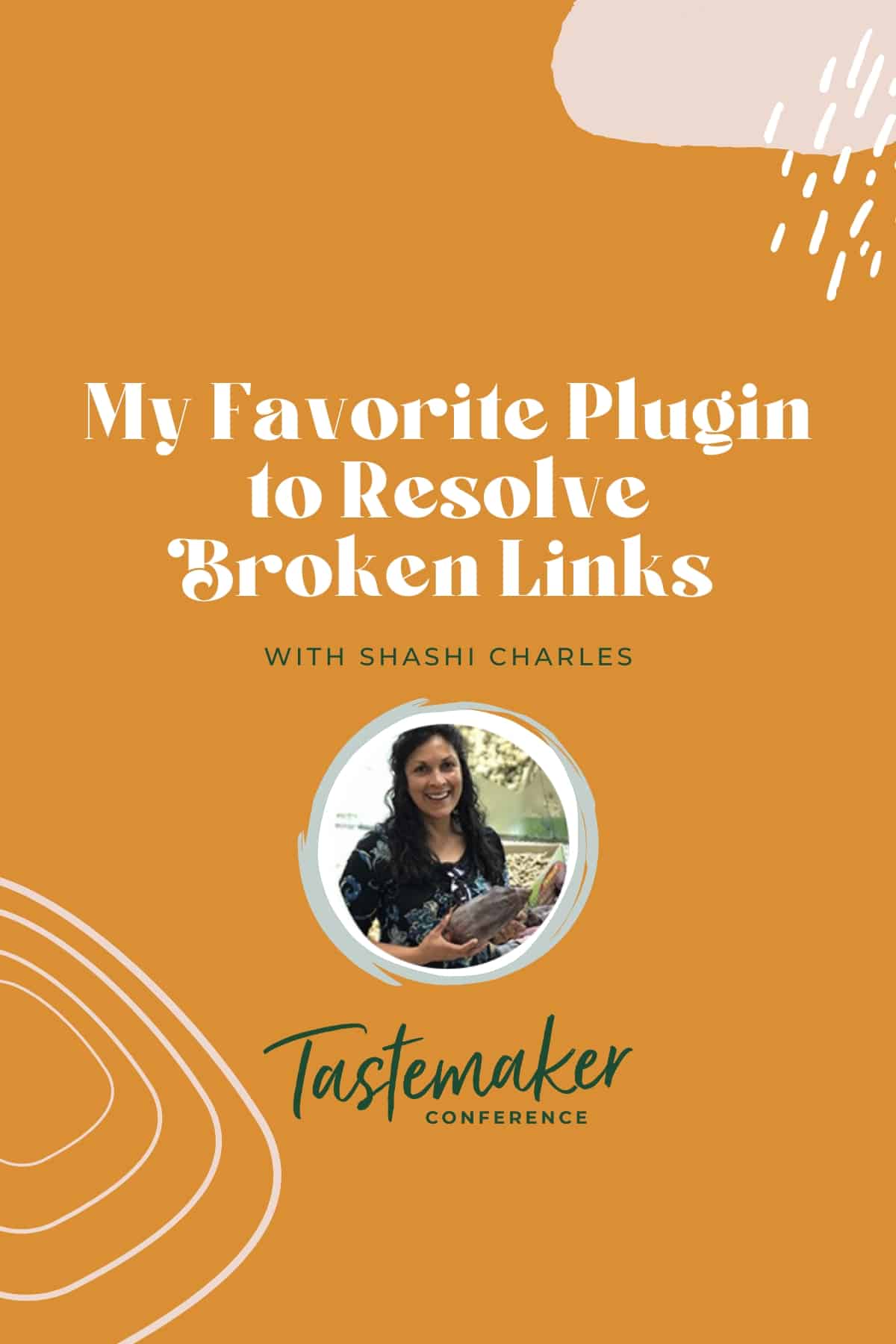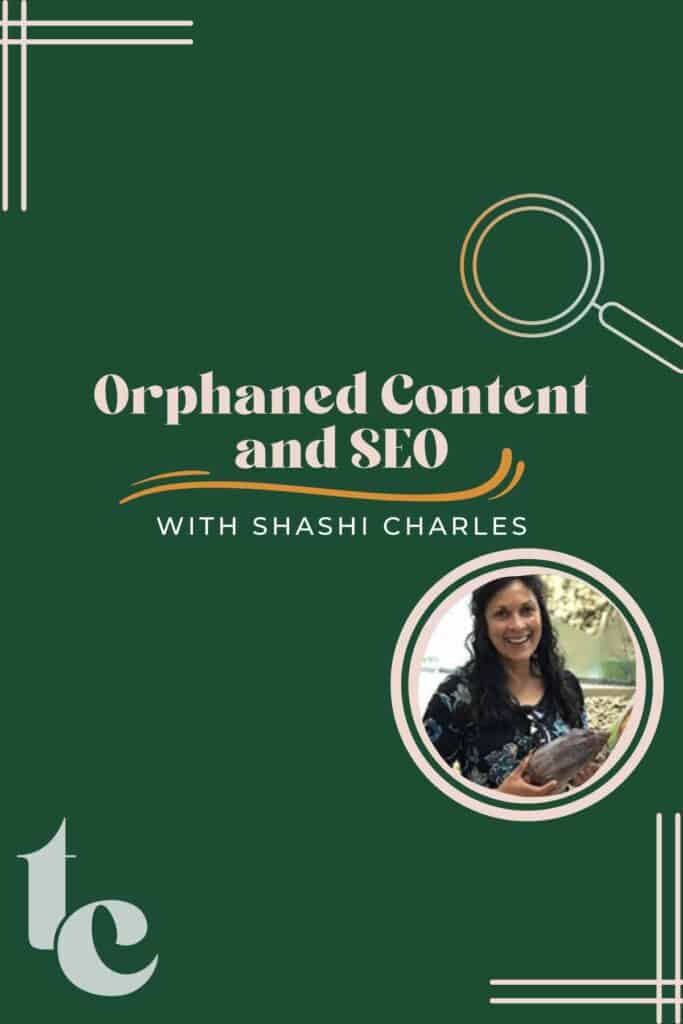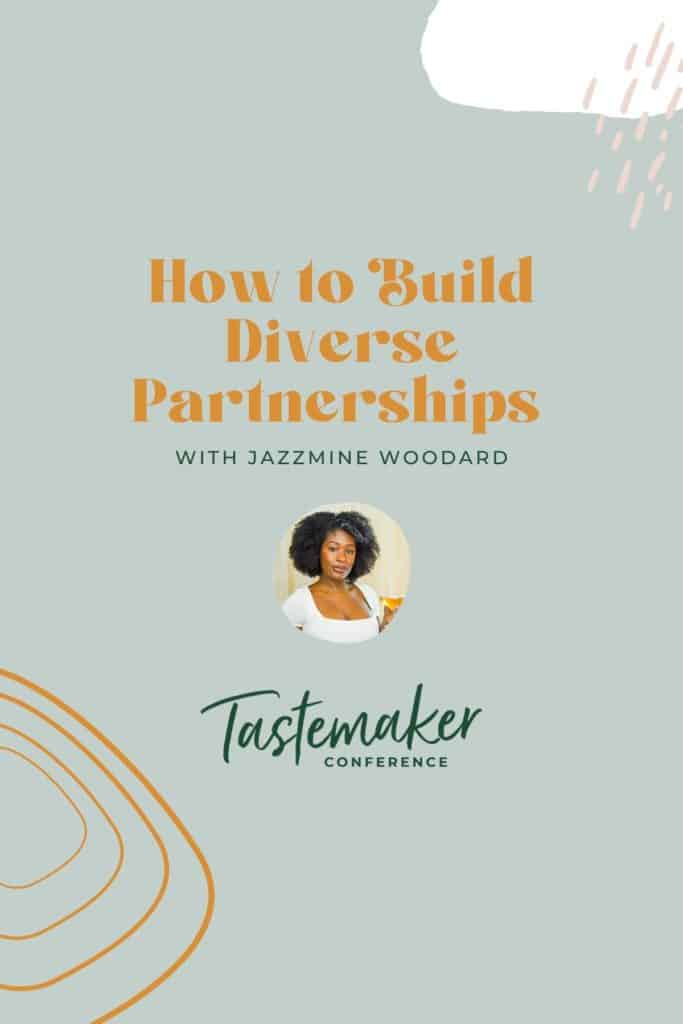Last October, I was rinsing my toothbrush, when I heard a splish-splashing under my sink. Much to my dismay, the pipe under the sink had sprung a leak. Now, this is an older house so I wasn’t too surprised. I am not a stranger to DIY-ing, so I figured I could easily replace the leaky pipe under the sink. But first, I did what any DIYer would do…and I Googled how to fix it.
When Google delivered 20+ pages of results, I felt this would be easier than ever. Excited to get started, I opened up the first result only to end up on a page with a 404 error. I didn’t even entertain the thought of searching that site to see if there was anything related. Instead, I closed out the window immediately and went on to the next result on Google.
TABLE OF CONTENTS
- Why are broken links bad?
- How do you get a broken link?
- So, how do you fix 404 errors?
- How to Use Broken Link Checker
- Let Us Know
About Shashi Charles
I am a healthy food lover – and tricking my loved ones into eating their veggies disguised as treats is my specialty! I am also a graphic designer by day and blogger by night and a mom 24/7!
Shashi is an author at Honest Cooking.
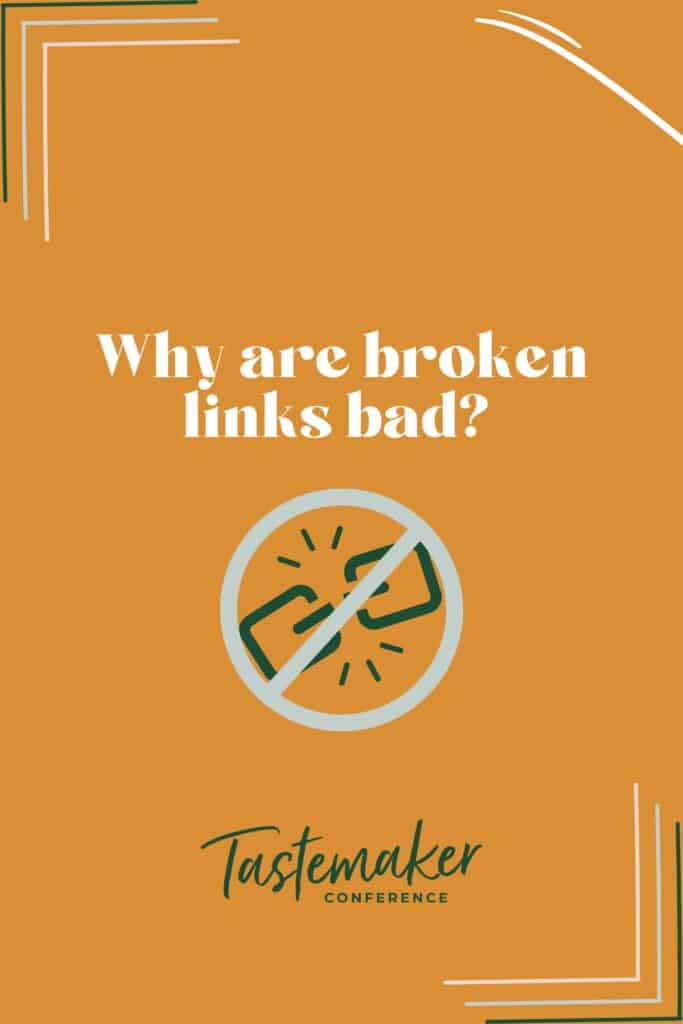
Why are broken links bad?
A broken link, or 404-page error, is bad for user experience. And, as search engines like Google reward those that facilitate a positive user experience, a website with untended broken links can lose a significant amount of traffic as they get pushed further down the search results.
As a blogger myself, I have experienced a loss of traffic due to broken links that went unchecked. Over the first 3 years of my blog, I blogged about everything food related and linked to just about everything food related as well. However, after listening to podcasts by Mike Pearson, Casey Markee, and Mediavine, and perusing Facebook forums, I realized that I had to perform certain maintenance tasks regularly on my blog to keep it humming along.
One of these maintenance tasks was to check for and fix broken links.
How do you get a broken link?
There are several factors that could lead to broken links. Some of the common ones are a change in the permalink, the renaming of a page slug, a changed third-party/affiliate link, or an incorrectly removed page.
No matter what caused the broken link, several broken links on a website can be a massive knock to the overall experience of users to your site, as well as cause SEO issues. This in turn could result in search engines ranking your pages lower in search results. Which in turn, could affect your traffic, and therefore your blog revenue.
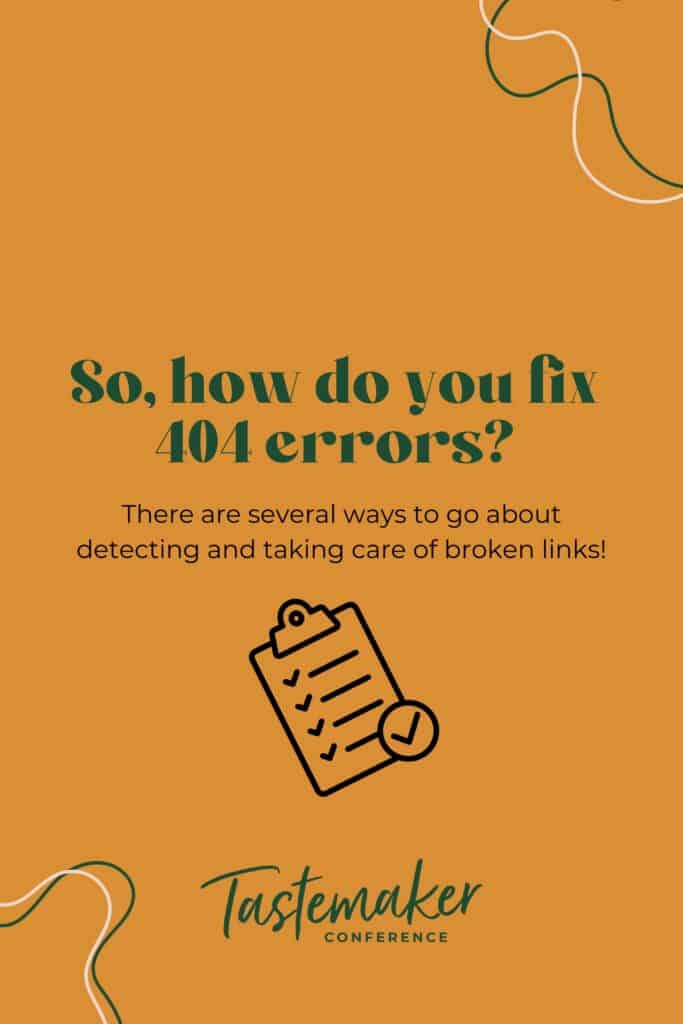
So, how do you fix 404 errors?
Well, there are several ways to go about detecting and taking care of broken links.
SEMRush and Ahrefs are paid options to go about dealing with broken links. Google even gives us the option to deal with broken links via Google Search Console. And there are several other free plugins and tracking sites that could help detect broken links.
However, the one I have been using for the past 4 years is the Broken Link Checker plugin by WPMU DEV. It is a free plugin. But it isn’t very lightweight. I have been told that it could affect the page speed of my site so what I do is every couple of months or so, I search for and install Broken Link Checker. And, after it has run for about 24 hours, I deactivate and delete it.
In my humble opinion, Broken Link Checker has several features to it that I haven’t quite found in other free plugins and it provides me with an incredibly easy way to deal with the broken links to and from my website, helping me improve SEO as a user experience.
How to Use Broken Link Checker
You can refer to this guide on WordPress that has a detailed description of all the features of Broken Link Checker. This guide also has steps on the options you have to deal with broken links. Once installed, the Broken Link Checker will begin crawling your posts and content, identifying and checking links as it crawls. If your site is large, this initial run could take hours.
If your site has broken links, they will show up in a new tab on the WP admin panel: Tools > Broken Links. You will also see a notification in the “Broken Link Checker” widget on your Dashboard.
At this point, you can choose one of several options on how to deal with a broken link. You can edit the link, unlink it, specify that it isn’t broken, or even dismiss the broken aspect of the link.
If you are looking for an effective way to deal with your broken links, do check out Broken Link Checker as it can help you fix bad links which can improve your site’s SEO and user experience!
Let Us Know
We hope this helped you to better understand broken links and 404 errors on your site and how you can solve these issues to perform better on Google and other search engines. If you have any questions or thoughts on Broken Links please feel free to comment below!