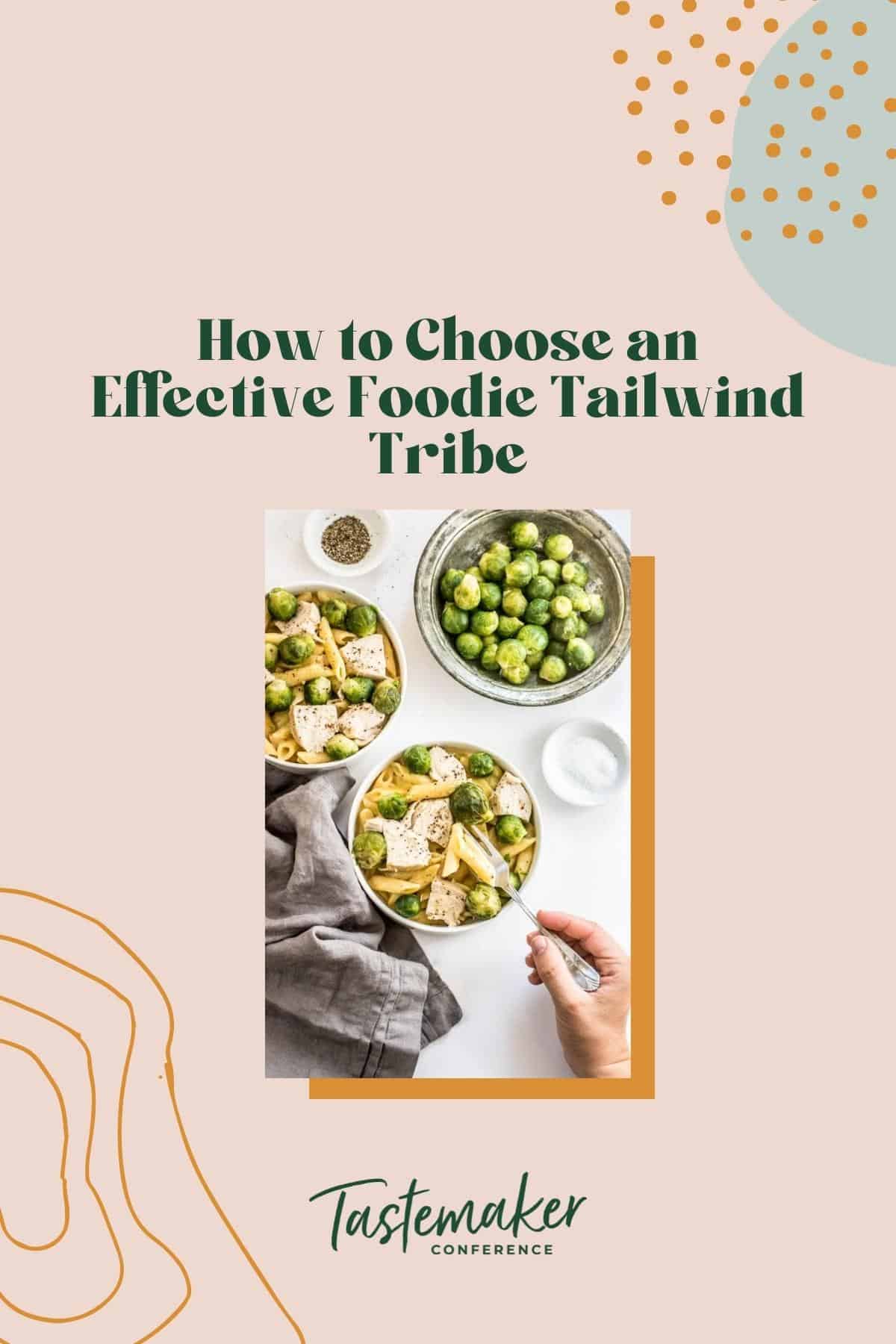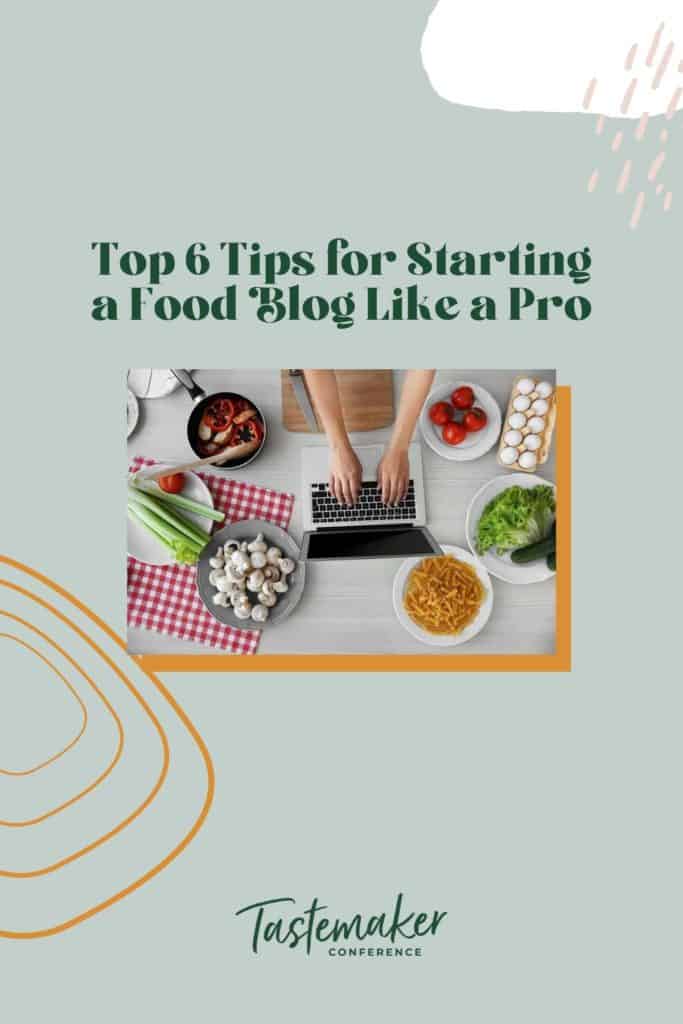Choosing an effective foodie Tailwind tribe will help you get more recipe exposure on Pinterest, and ultimately increase your food blog traffic!
What is a Foodie Tailwind Tribe?
Hi, friends! My name is Christie and you can find me over at Silently Social playing on Pinterest and Facebook most days. Today I’m teaching you how to chose an effective foodie Tailwind tribe.
We are pretty brand loyal when it comes to the Pinterest schedulers we use for our clients and it doesn’t get much better than Tailwind. If you haven’t had a chance to try it yet, hop over for a free trial. I’m pretty sure you won’t be disappointed.
Now, if you’re one of those that’s already been playing around with Tailwind for a while, you’ll know that they’ve made some exciting changes in the last few weeks…

Tailwind Officially Launched Their Tribes Feature
Yes, that’s right. Tribes has been by invitation only for the last year, but now it’s open to everyone! So, you might be wondering, “How in the world do I find an effective foodie Tailwind tribe?”
Well, I’m glad you asked.
On their Tribes Pro plan, Tailwind is now limiting the number of tribes you can participate in and pins you can add to your tribes. So, now more than ever, it’s important to be “picky” about the tribes you join.
How to Choose a Tailwind Tribe
1. Head Over to “Find a Tribe”
“Find a Tribe” can be found in your menu bar.
2. Type a Keyword into the Search Bar (Recipes, Food, Cake, Dinner)
A list of tribes within that keyword will pop up and this is where the fun begins. Scroll down the list and keep an eye on the “activity” meter.
3. Look for Tribes with Five Bars Highlighted
4. Click “About” and Learn About Their “Tribe Rules”
Once you find an active tribe, you’ll want to make sure it fits your niche and then you’ll want to check out what the tribe is “About” and their “Tribe Rules”.
5. Look at the Tribe Overview
Now click on the tribe name and you’ll be taken to a preview of the tribe where you can see a few of the pins that have been added, as well as the tribe overview of re-shares and repins. You’ll want to make sure the pins in the tribe are high quality, vertical images that will be worth repinning. For the tribe overview, you’ll want numbers in the thousands, not hundreds.
6. Now, Request to Join
Now that you’ve done your homework on the tribe, it’s time to request to join. Simply hit the blue “Request to Join” button at the top of the tribe preview! If you’ve had to send a request to join, keep an eye out for your new tribe to show up the next time you add pins to your tribes.
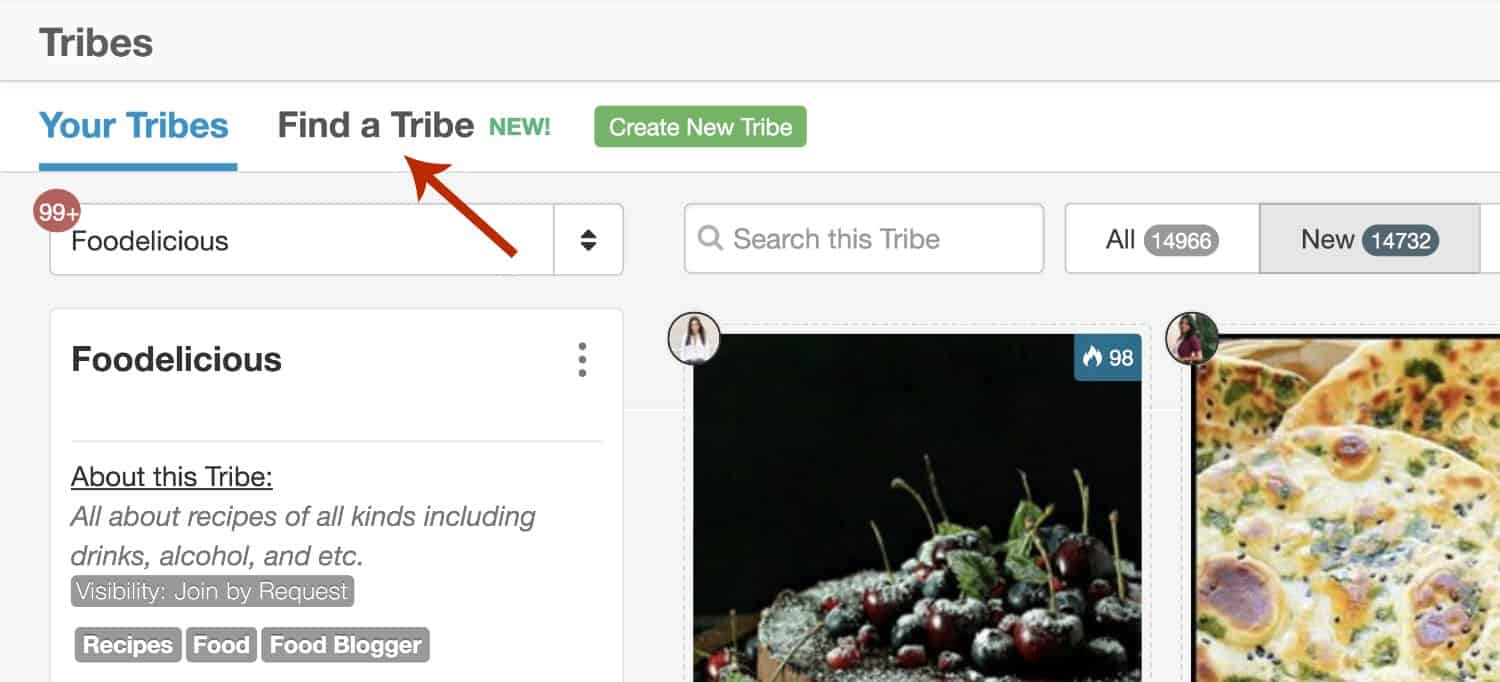
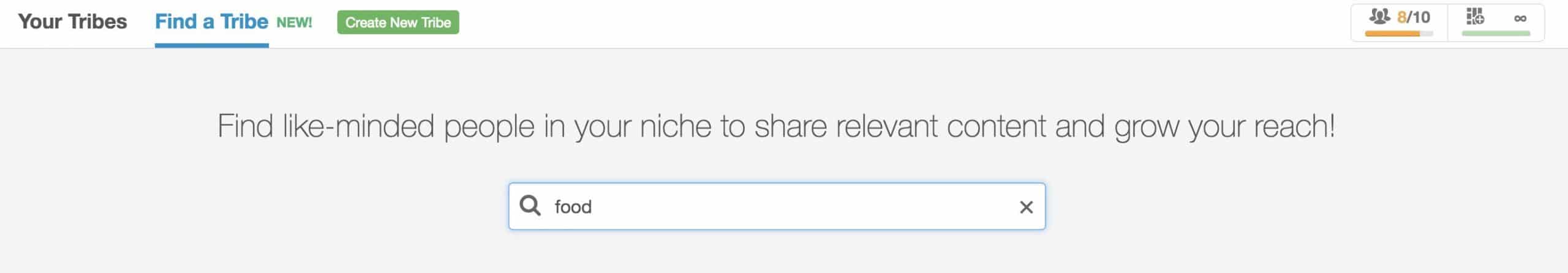
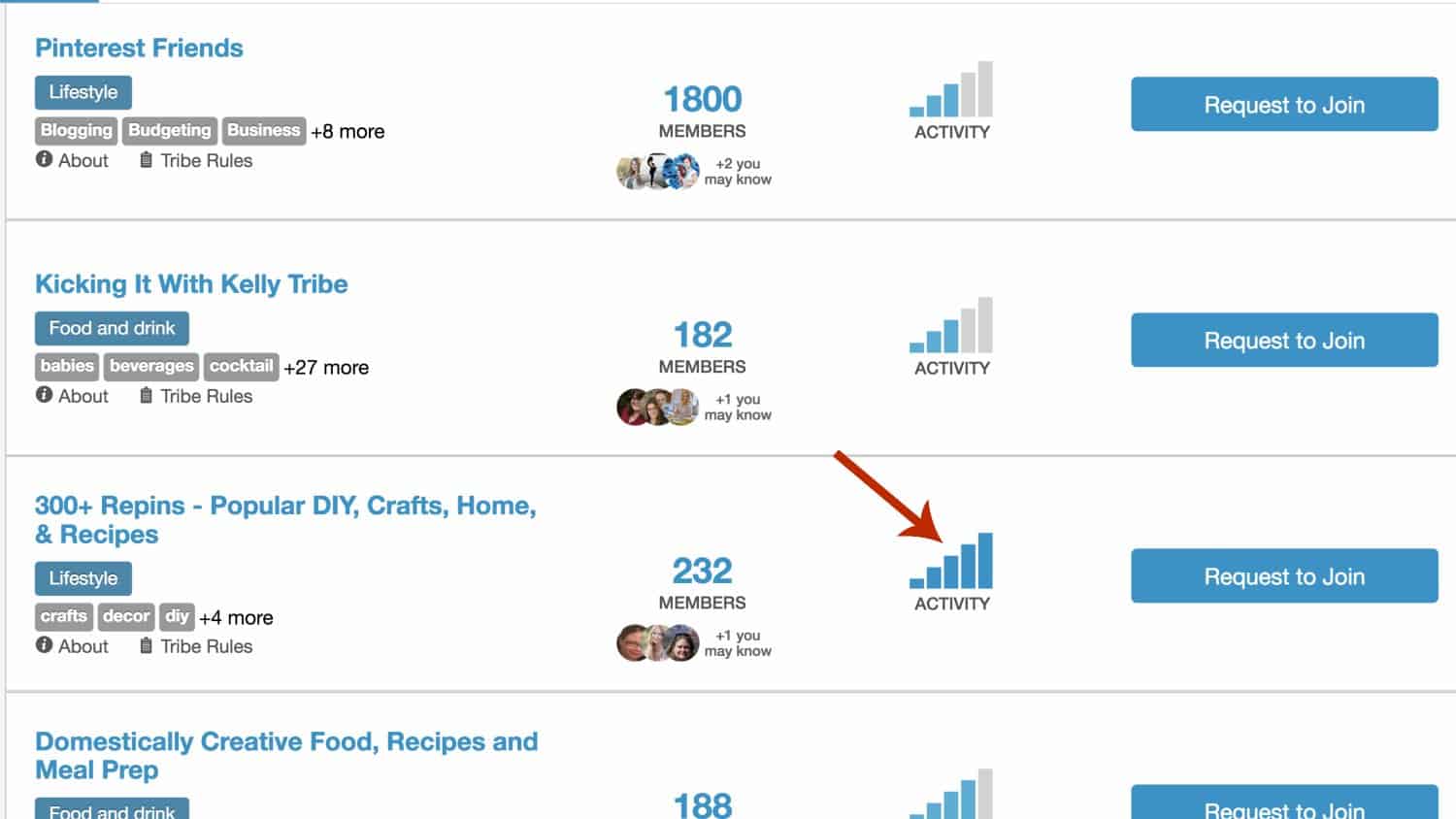
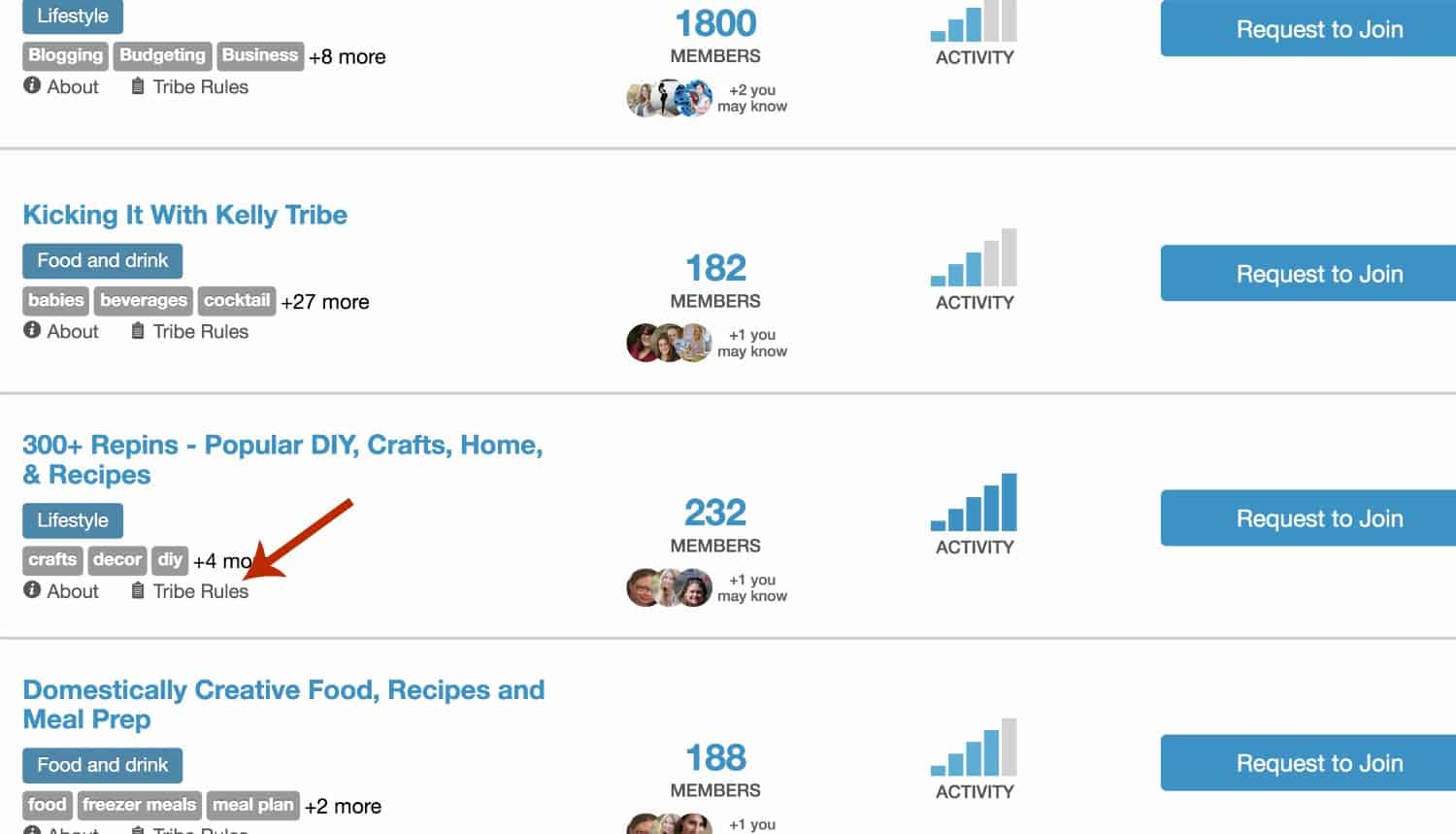
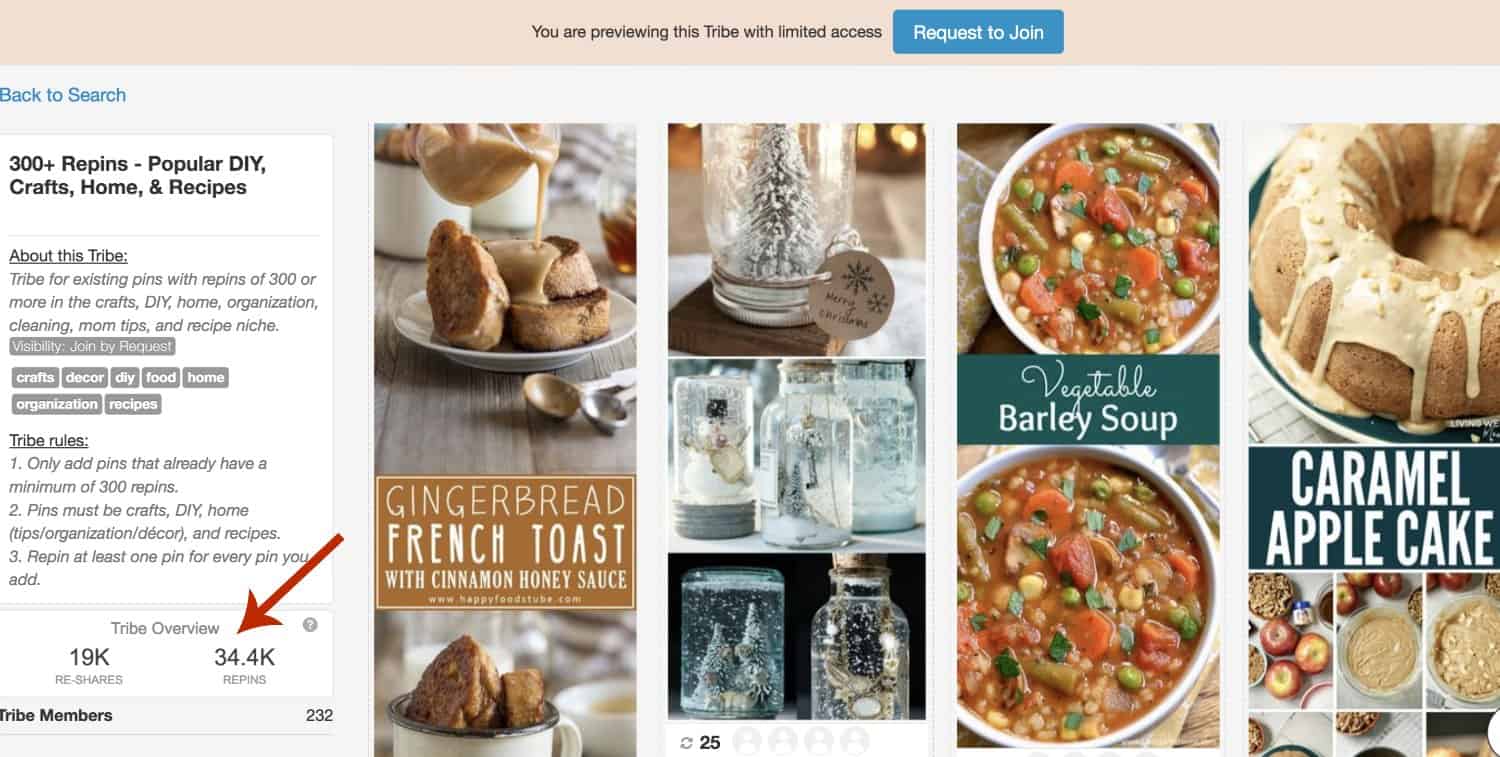
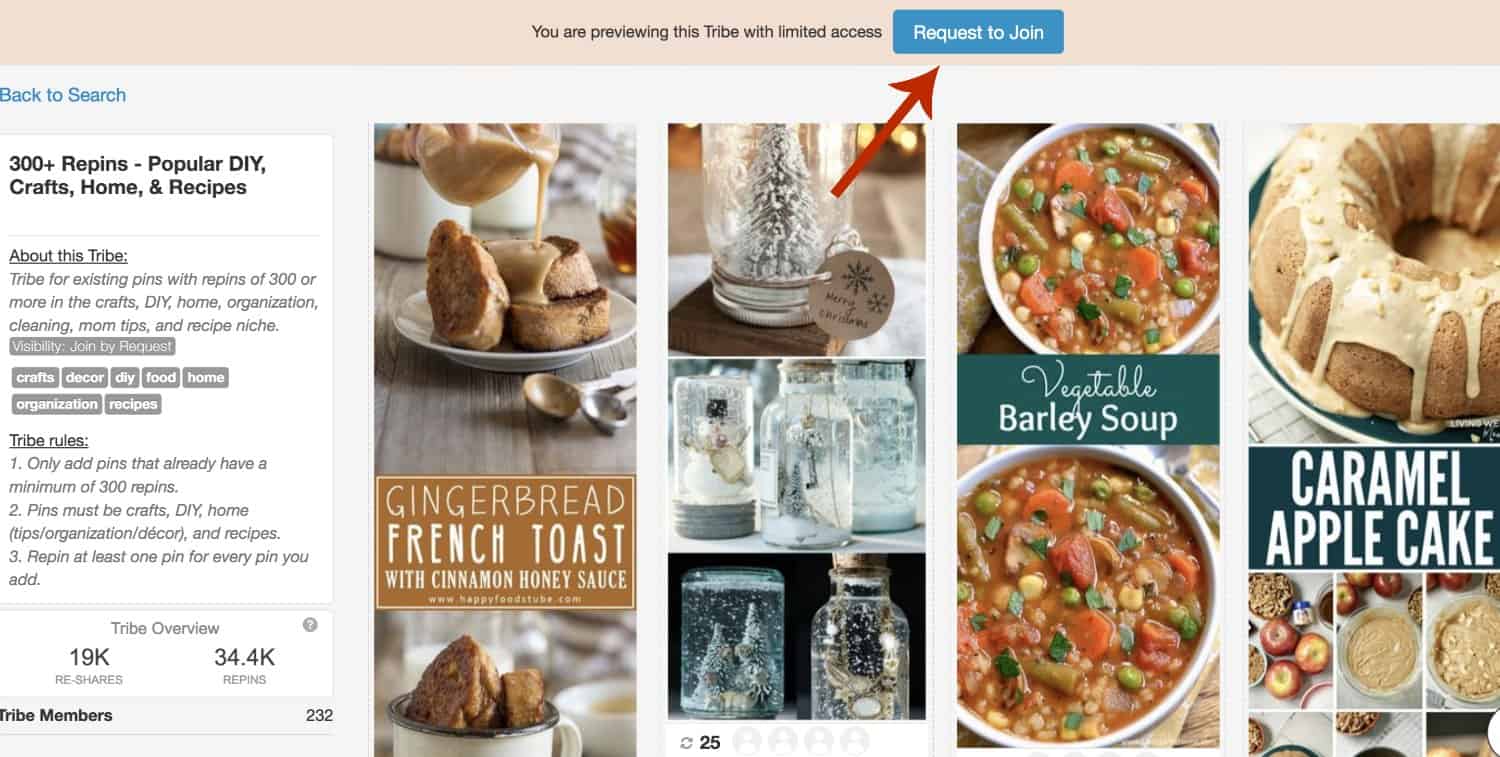
Why You Should Use Tailwind Tribes
Tailwind tribes are a great way to share your pins, have them repinned by others, and to find reputable pins to schedule to your boards. The new “Find a Tribe” feature makes it super simple to find effective tribes to participate in.
Happy pinning!
Want to learn more strategies for using Pinterest to drive traffic to your blog? Make sure to enter your email below to get insider info and to never miss our amazing Tastemaker Conference deals!